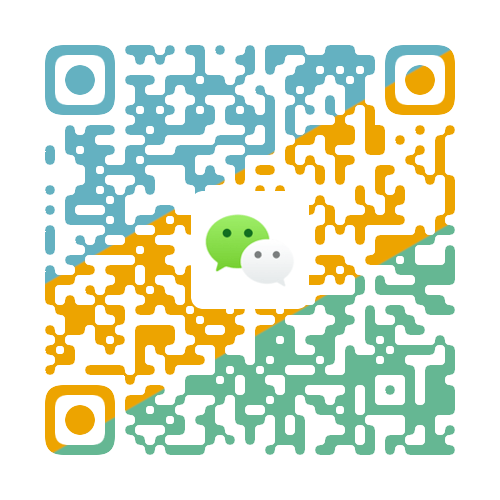cesium入门指南

cesium入门指南
omi基础
地图初始化
const viewer = new Viewer(mapRef.value, { |
颜色
Cesium.Color.RED |
点绘制
viewer.entities.add({ |
线绘制
viewer.entities.add({ |
面绘制
viewer.entities.add({ |
视距元素显示
// 当视点距离在0-60000米时显示 |
进阶
矢量点位渲染
const pointPrimitives = viewer.scene.primitives.add(new Cesium.PointPrimitiveCollection()) |
视图
viewer.flyTo(viewer.entities) |
评论
匿名评论隐私政策