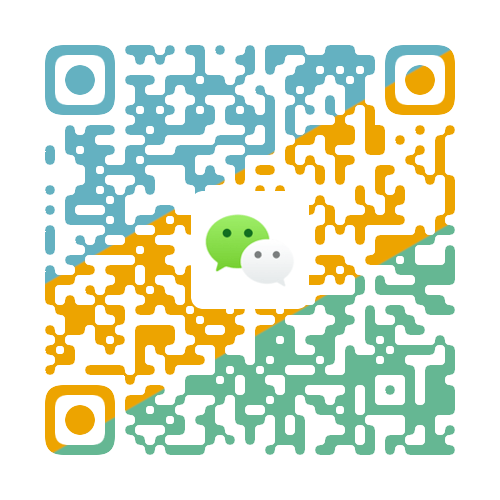代码片段

代码片段
omiJavaScript
switch优化if逻辑
switch(day) { |
闭包实现状态管理
function useState(initialState) { |
手写深拷贝
const deepCopy = (obj, visited = new WeakMap()) => { |
闭包实现数据处理缓存
// 在函数内部用一个对象存储输入的参数,如果下次再输入相同的参数,那就比较一下对象的属性。如果有缓存,就直接把值从这个对象里面取出来 |
Promise实现请求链式
reqData1(params1).then(res1 => { |
图片加载超时
const getImg = () => new Promise(resolve => { |
Vue.js
haschange实现路由
<script setup> |
useMouse实现
import { ref, onMounted, onUnmounted } from 'vue' |
评论
匿名评论隐私政策