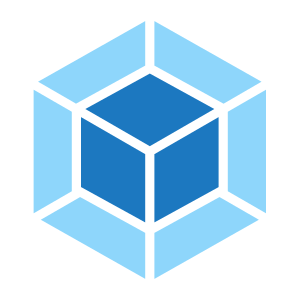HTML根据设备宽度加载不同图片<picture> <source media="(min-width:650px)" srcset="img_pink_flowers.jpg"> <source media="(min-width:465px)" srcset="img_white_flower.jpg"> <img src="img_orange_flowers.jpg" alt="Flowers" style="width:auto"></picture>
图片热力区域点击tab触发
<img src="workplace.jpg" alt="Workplace" usemap="#workmap" width="400" height="379"><map n ...
Git无法连接到github# 错误代码 Failed to connect to github.com port 443$ git config --global http.proxy socks5 127.0.0.1:(代理端口)$ git config --global https.proxy socks5 127.0.0.1:(代理端口)$ git config --global https.proxy 127.0.0.1:(代理端口)$ git config --global http.proxy 127.0.0.1:(代理端口)
FireBasefirebase login无法登录$ set NODE_TLS_REJECT_UNAUTHORIZED=0# 先将vpn设置为全局代理$ set http_proxy=http://127.0.0.1:vpn端口$ set https_proxy=http://127.0.0.1:vpn端口# 然后执行$ firebase login --no-localhost
flutterflutter下载canvasKit或包卡住# l ...
JavaScriptswitch优化if逻辑switch(day) { case 1: case 2: case 3: case 4: case 5: console.log('工作日') break case 6: case 7: console.log('周末') break default: console.log('error') break}
闭包实现状态管理function useState(initialState) { let state = initialState function getState() { return state } function setState(updatedState) { state = updatedState } return [getState, setState]}const [count, setCount] = useState(0)count() ...
基础风格指南结构风格vue推荐: 先声明,后使用
<script setup></script><template></template><style scoped></style>
子组件命名<!-- 在单文件组件中,推荐为子组件使用PascalCase的标签名,以此来和原生的 HTML 元素作区分 --><!-- ✅: 推荐风格:PascalCase,文件名使用kebab-case风格button-counter.vue --><ButtonCounter /><!-- ❎: 不推荐风格:kebab-case --><button-counter />
方法命名<!-- ✅: 推荐风格:kebab-case --><MyComponent @some-event="callback" />
cdn方式使用<!-- 模块化引入cdn js --><script type="modul ...
HTMLHTML中Doctype的作用?标准模式与怪异模式有何区别? 查看答案
doctype用于告诉浏览器以何种规范来解析HTML文档标准模式: 默认模式,浏览器使用w3c标准渲染页面,以确保在不同浏览器和设备上呈现一致效果怪异模式: 浏览器使用自己的标准解析页面,可能会导致在不同浏览器呈现不一样的效果
标准盒模型与ie盒模型区别 查看答案
说下常见行内元素与块级元素,以及区别 查看答案
inline(行内元素): 元素不会换行,无法设置宽高,只能包含文本和其他行内元素(a span img button input label)block(块级元素): 元素会换行,宽度默认为父元素宽度,可以包含其他元素(div p h1~h6 p ul)
...
dart语法list// 创建指定长度listList.generate(6, (index) => CircleButton(index: index));
基础视图结构
StatelessWidget与StatefulWidget区别
StatelessWidget: 无状态的widgets是不可变的,这意味着它们的属性不能改变,所有的值都是final
StatefulWidget: 有状态的widgets也是不可变的,内部维护着可变的State
布局约束
上层widget向下层widget传递约束条件
下层widget向上层widget传递大小信息
上层widget决定下层widget的位置
常见Widgets
Container: 容器(可添加padding,margin,border,background color等)
GridView: 可滚动网格
ListView: 可滚动列表
Stack: 将widget覆盖到另一个上面(有点类似绝对定位),常搭配Positioned使用
Expanded: 分配剩余空间,内部可设置flex
Row/Column: ...
基础地图初始化const viewer = new Viewer(mapRef.value, { animation: false, // 时间动画控件 timeline: false, // 时间轴 selectionIndicator: false, infoBox: false, baseLayerPicker: false, terrainProvider: createWorldTerrain()})
颜色Cesium.Color.REDCesium.Color.RED.withAlpha(0.1) // 透明度Cesium.Color.fromCssColorString('#67ADDF') // hex颜色Cesium.Color.freeRandom() // 随机颜色
点绘制viewer.entities.add({ position: Cesium.Cartesian3.fromDegrees(Number(lng), Number(lat)), billboard: { heigh ...
小程序框架目录结构|- card index.js // 页面逻辑(必需) index.wxml // 页面结构(必需) index.json // 页面配置 index.wxss // 页面样式表|- utils // 工具函数app.js // 小程序逻辑(必需)app.json // 小程序公共配置(必需)app.wxss // 小程序公共样式表sitemap.json // 爬虫文件project.config.json // 项目配置文件project.private.config.json // 项目私人配置文件(优先级更高)
逻辑层app.jsApp({ onLaunch (options) {}, onShow (options) {}, onHide () {}, onError (msg) {}, globalData: 'I am global data'})// getApp(整个小程序只有一个 App 实例,是全部页面共享的)c ...